We use our own instance of Zulip for offline Q&A and discussions. See the instructions below on how to enroll and use it.
Attendees will have the possibility to ask "offline" questions in chat. We won't be able to moderate the discussions, assuming that everyone will respect the Code of Conduct.
Please let us know if you need help.
How to enroll
1. Connect to Indico and log in with your credentials or create a new account (skip this point if you are already logged in)
2. Go to the https://chat.fortrancon.org/ and choose “Log in with SSO”
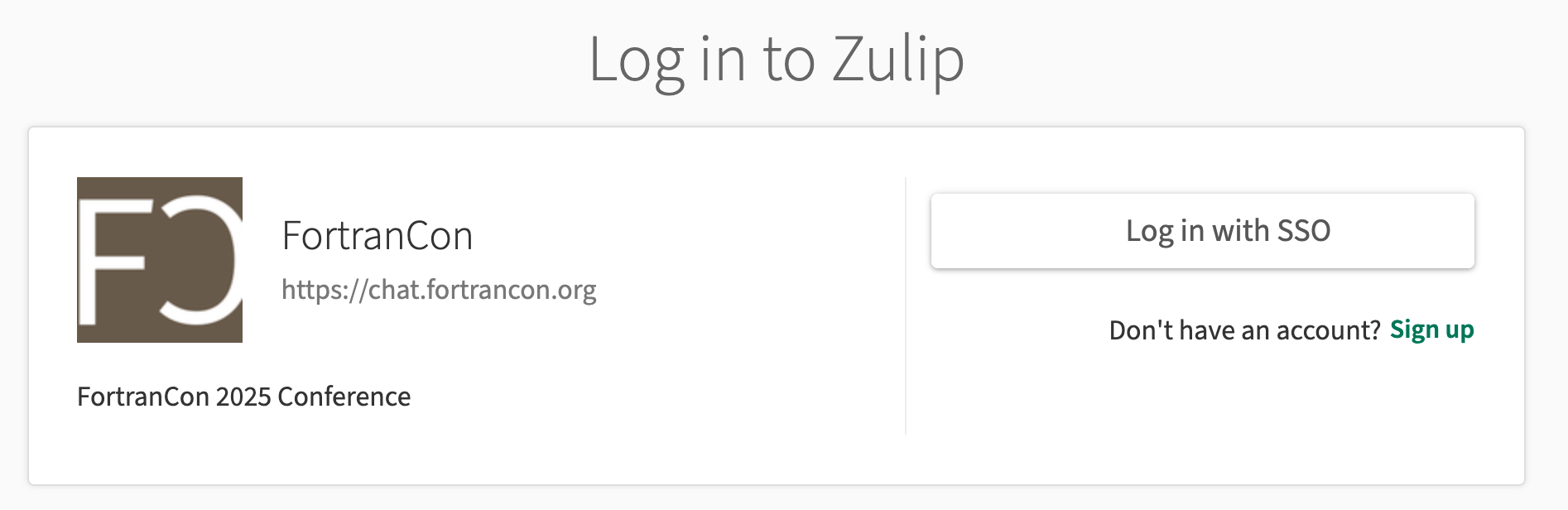
3. Choose “Continue to registration”
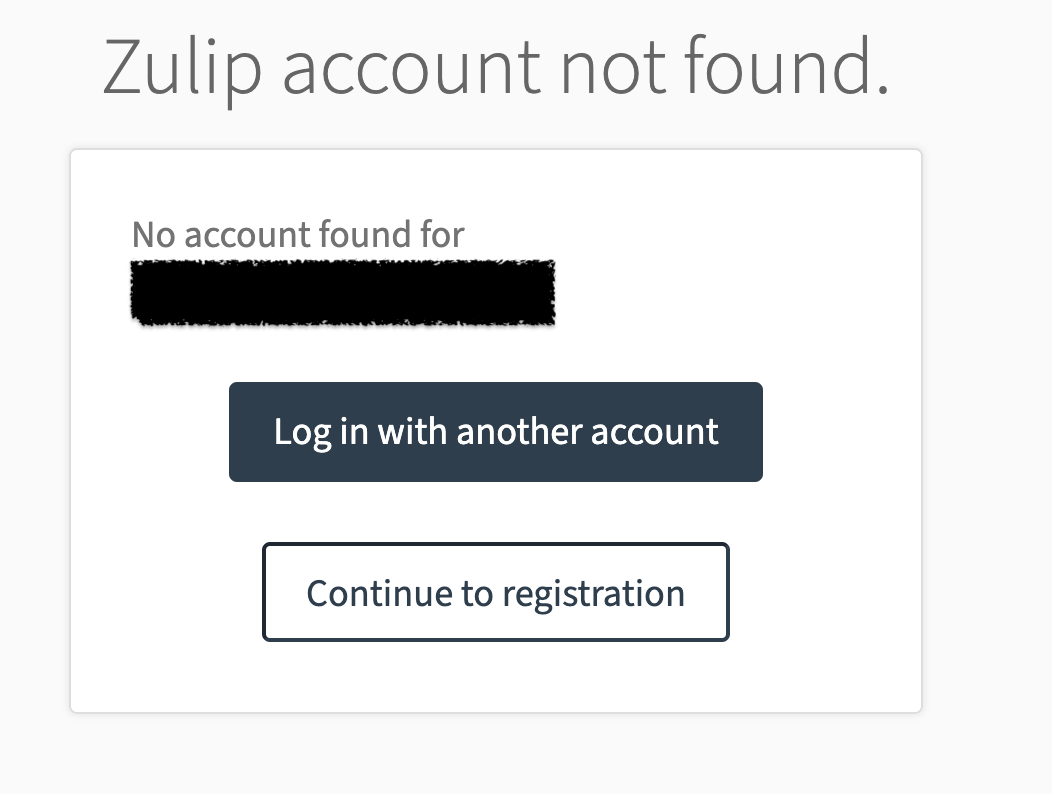
4. Fill in the name used for the registration, as reported at Registration list (only people in the list will be admitted)
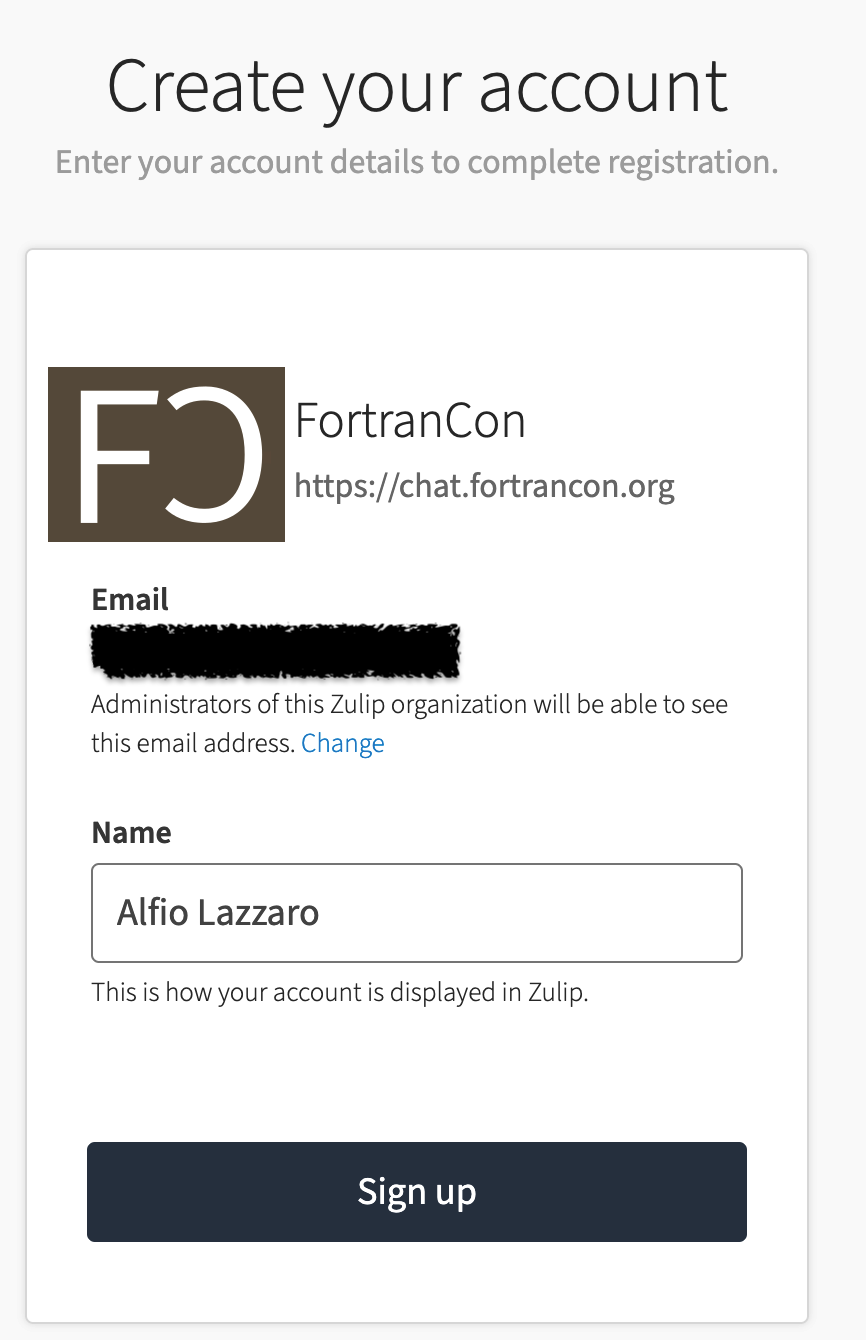
5. You are connected to the chat! Check the next section on how to use it.
How to use the chat - tips and tricks
General instructions on using Zulip chat can be found on the official website. Here, we mention some tips and tricks for FortranCon 2025.
Once logged in, you will see a list of channels under the FortranCon 2025 directory (on the left side of the window):
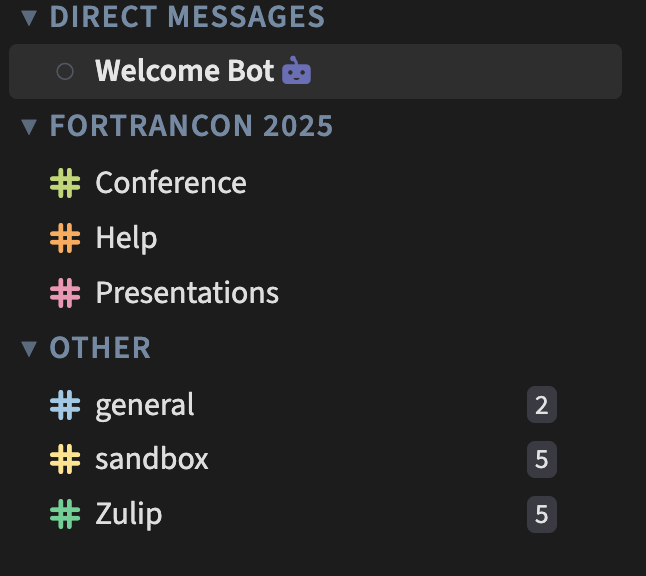
You can click on any of the channels:
- Conference: general discussion about the conference
- Help: for assistance
- Presentations: offline discussions about a specific presentation
Zulip organizes messages by topics within a channel. So, when you click on a channel, you can create a new topic or add to the default one (lower side of the window):
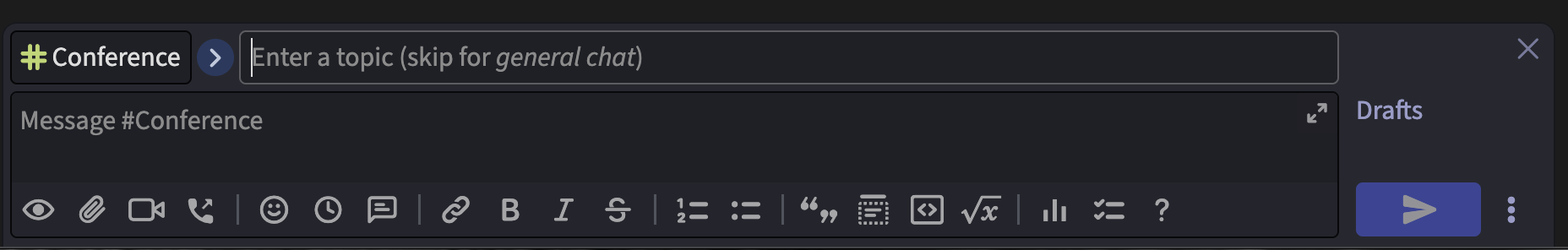
Specifically for the Presentations channel, we added the list of presentations as topics:
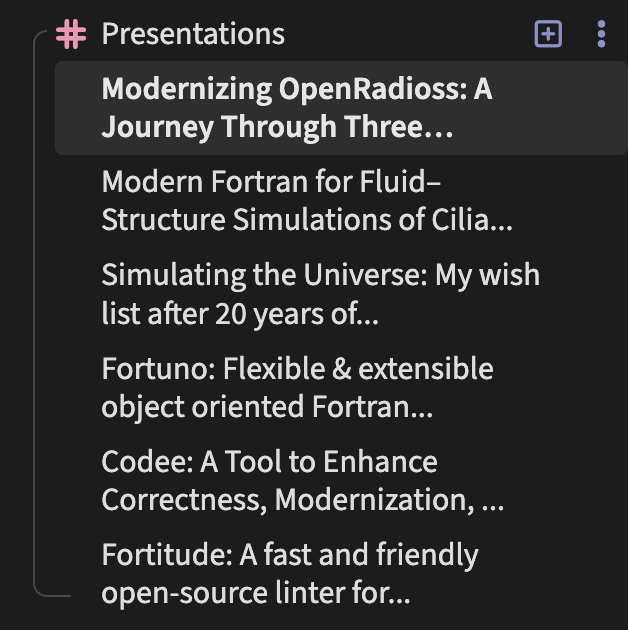
Please ask your questions or discuss in the respective topic with the speakers/authors of the presentations.

