The default timezone for the conference is Central European Time (CET). If you prefer to view the time in your own time zone, Indico allows you to switch to any time zone you choose.
This is valid if you are NOT logged at Indico.
Go to the top right of the screen:
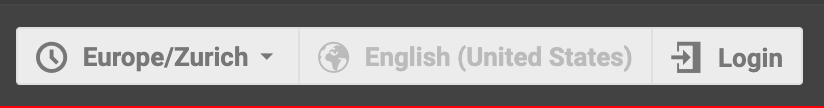
Where it says "Europe/Zurich" in this example, select "Custom" and then your favourite timezone from the drop-down menu and click "Save":
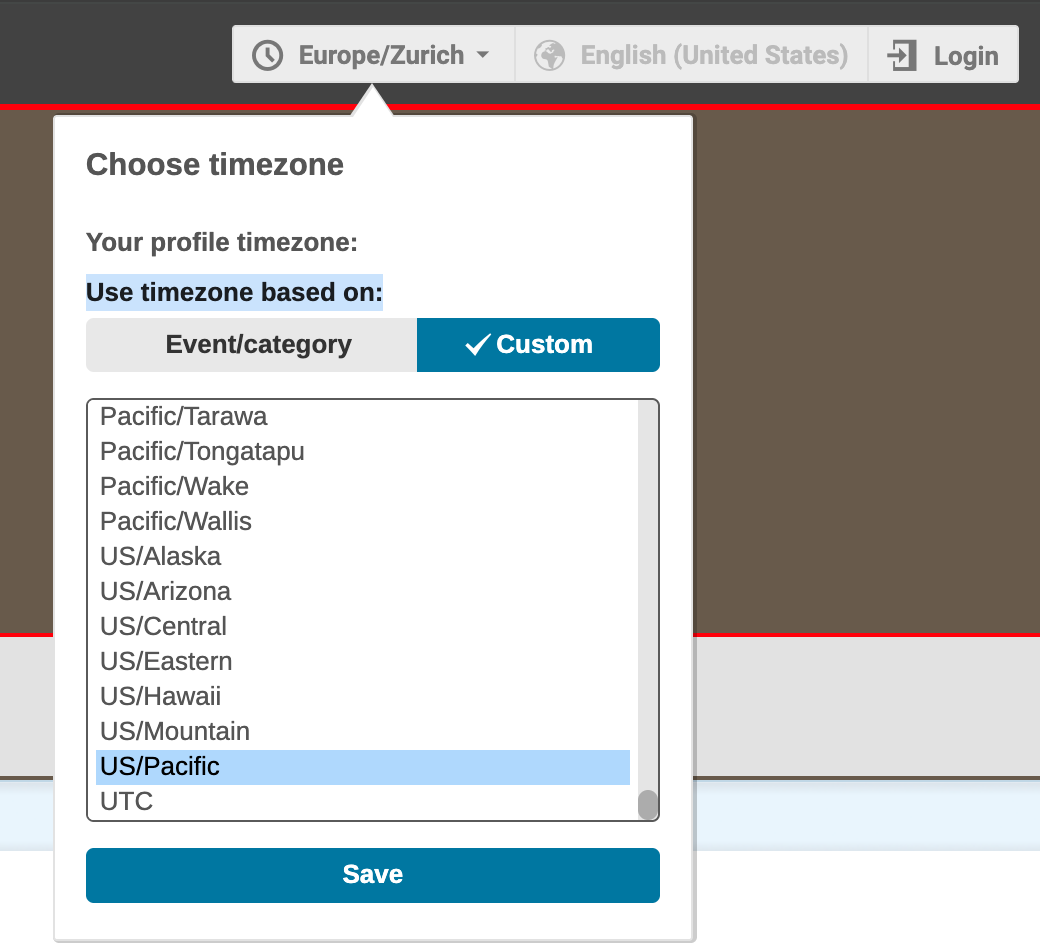
If you are logged at Indico, the timezone will default to your profile settings. You can repeat the procedure above to change it:
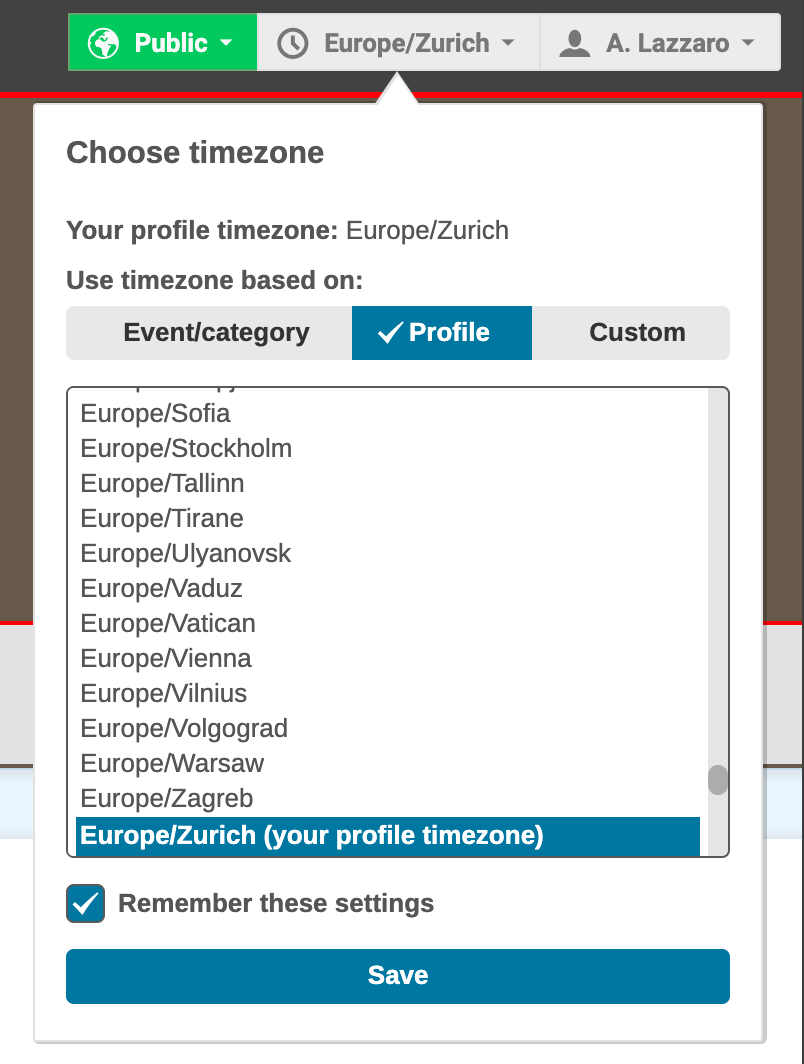
You can check "Remember these settings" if you do not want to do this every time.

